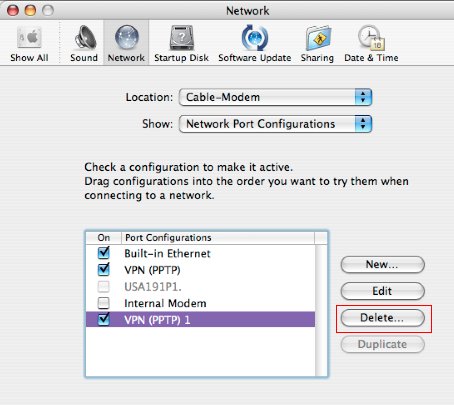Mac OS 10.3.4 released on May 27, 2004 fixes the PPTP problem described here.
To use, open the "Internet Connect" application:

In the File Menu select "New VPN Connection...". A window like the one below should appear.
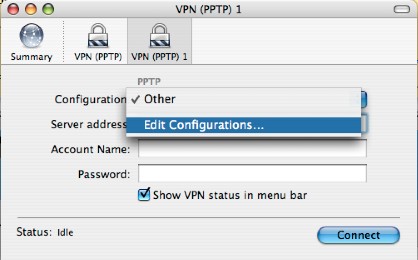
In the "Configuration" pop-up menu select "Edit Configurations...".
Now a dialog like the one below should appear:
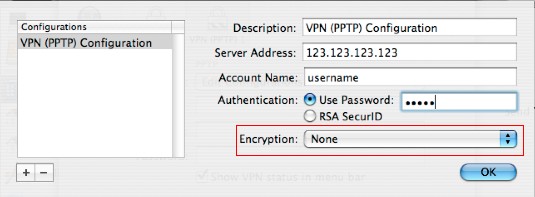
There is a new option: Encryption. Set Encryption to "None".
The PPTP VPN should work now!